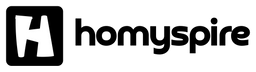This is going to be handy in our tent this summer
Replacement Wireless Charging Case for AirPods 1 & AirPods 2
















Let customers speak for us
from 21537 reviewsGreat service, fast delivery.
Great pack
Excellent product great distant and focus
Purchased a bathroom cabinet/tower to fit a narrow space. Easy to assemble and solid construction. Very good value for the money.
I have not used or installed as yet but I'm very impressed with the weight and design of it all.
The ordering, payment and delivery were fantastic.
Thank you Homyspire. Highly recommended.
A great product and reasonably priced.
Very fast delivery.
Wireless Security Camera with Indoor/Outdoor Night Vision
Great scooter for a child. Brought as a gift, and he absolutely loves it. Veey fast delivery
Without a doubt, excellent quality. I highly recommend it. I'm from Auckland and it arrived in less than a week
This arrived today. It is just what I have been looking for, it is ideal due to it being solar.
Replacement Ear Pads Cushions for Bose QuietComfort 35 QC35 II QC25 QC15 AE2
wonderful to meet my needs
It Came (phew) …we used and then worked as promised on the tin
Amazingly fast delivery, arrived 2 days after ordering. Product was very good quality so happy with this purchase.
What customers think about the store
Overall, users are satisfied with the prompt delivery, good customer service, and reasonable prices offered by this store. They appreciate the quality of products and hassle-free transactions. While some report minor issues with product instructions or assembl... Overall, users are satisfied with the prompt delivery, good customer service, and reasonable prices offered by this store. They appreciate the quality of products and hassle-free transactions. While some report minor issues with product instructions or assembly, most find the items as described and suitable for their needs.
Read moreAI-generated from customer reviews.
© 2024, HomySpire